May 1st, 2024
Google actually has documentation on how to deploy a static site to a storage bucket, but I wanted to talk about how I handle deployments, as Google doesn't covert that!
Networking
This site is just a collection of static assets (HTML, JS, CSS and images) that live inside a Google Cloud Storage bucket. When you load the site, the below route is taken once your request reaches GCP.
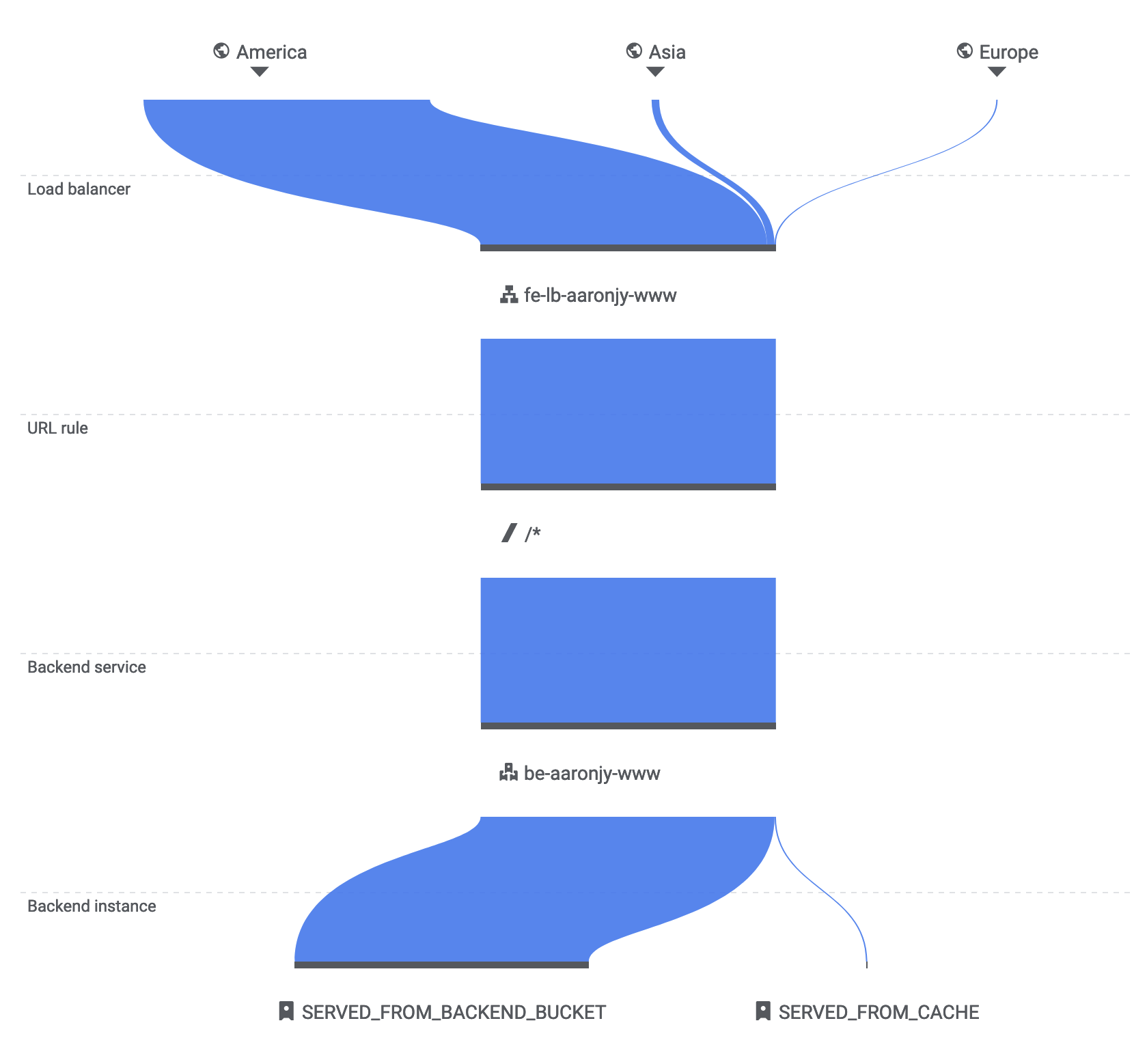
- As you can see, you:
- Hit a load balancer, which then
- Directs you to a backend service, which then
- Decides either to either a) serve content directly from the storage bucket, or b) service it from the cache (if available)
The setup is pretty simple, and doesn't really deviate from Google's suggested setup configuration for static sites hosted from a bucket.
Deploying
Setting up a seamless deployment strategy gets a little tricker, however. I opted to set up a manual deployment strategy, which involves calling npm run deploy to kick off the deployment. This in turn calls a bash script that handles the deployment.
The script consists of 4 deployment steps:
- Backup existing bucket files to a backup bucket
- Remove sensitive files before deploying (e.g.
admin/index.htmlfor Decap CMS) - Upload the latest files to the hosting bucket
- Invalidate Google's cache, so users receive the latest version of the site
Step 1 - Backing up existing files
Before we do anything, we need to back up what we have already. I created a storage bucket specifically for holding backup files for this purpose, and use the gcloud CLI to copy the live files across to the backup bucket.
BUCKET_URL="gs://aaronjy-www"
BACKUP_BUCKET_URL="gs://aaronjy-www-backup"
echo "------------------------------"
echo "BACKUP CURRENT SITE FILES"
echo "------------------------------"
TIMESTAMP=$(date +%Y-%m-%d_%H:%M:%S)
gcloud transfer jobs create $BUCKET_URL $BACKUP_BUCKET_URL/$(date +%Y-%m-%d_%H:%M:%S)/ --no-async --delete-from=source-after-transfer;
The backed-up files are copied into a dated folder, and the --delete-from flag ensures the live websites files are deleted from the hosting bucket once they've been backed up.
Step 2 - Removing sensitive files
Because I'm using Decap CMS for content management locally, I need to manually remove the admin/ folder where Decap lives, as I don't want that to be available on the live site.
echo "------------------------------"
echo "REMOVE SENSITIVE FILES"
echo "------------------------------"
rm -rfv ./out/admin/
Step 3 - Upload files to hosting bucket
Now we come to actually uploading the new files to the live site. I take everything from the /out directory (where Next.js throws its build output) and upload them directly to the hosting bucket.
echo "------------------------------"
echo "UPLOADING NEW SITE FILES"
echo "------------------------------"
gcloud storage cp --recursive ./out/* $BUCKET_URL --gzip-in-flight-all
The --gzip-in-flight-all is a handy edition, as the cli will apply gzip compression locally, and Google will uncompress them before dumping them in the bucket on the other end, resulting in a lower upload size/quicker deployment time.
Step 3 - Invalidate the global cache
As Google uses a global cache for bucket files, we must invalidate it to ensure users get the latest website version.
echo "------------------------------"
echo "INVALIDATING GLOBAL CACHE"
echo "------------------------------"
echo "WARNING: This is an async operation that can take upwards of 10 minutes depending on how fast Google Cloud CDN invalidates its cache. It does take around 10 minutes on average."
gcloud compute url-maps invalidate-cdn-cache lb-aaronjy-www --path "/*" --async
This can take anywhere between 7-10 minutes, so the --async flag has been applied because we don't need to sit and wait for it.
Full deployment script
Here's the deployment script in full:
BUCKET_URL="gs://aaronjy-www"
BACKUP_BUCKET_URL="gs://aaronjy-www-backup"
echo "------------------------------"
echo "BACKUP CURRENT SITE FILES"
echo "------------------------------"
TIMESTAMP=$(date +%Y-%m-%d_%H:%M:%S)
gcloud transfer jobs create $BUCKET_URL $BACKUP_BUCKET_URL/$(date +%Y-%m-%d_%H:%M:%S)/ --no-async --delete-from=source-after-transfer;
echo "------------------------------"
echo "REMOVE SENSITIVE FILES"
echo "------------------------------"
rm -rfv ./out/admin/
echo "Removed all sensitive files."
echo "------------------------------"
echo "UPLOADING NEW SITE FILES"
echo "------------------------------"
gcloud storage cp --recursive ./out/* $BUCKET_URL --gzip-in-flight-all
echo "------------------------------"
echo "INVALIDATING GLOBAL CACHE"
echo "------------------------------"
echo "WARNING: This is an async operation that can take upwards of 10 minutes depending on how fast Google Cloud CDN invalidates its cache. It does take around 10 minutes on average."
gcloud compute url-maps invalidate-cdn-cache lb-aaronjy-www --path "/*" --async
echo "------------------------------"
echo "DONE!"
echo "------------------------------"
Tags: tech, hosting